| contact ad: I am a nice brandnew V4sa+ looking for a lovely screen.
I like em big, in screensize that is. If we should go further together, i have to warn you that i have a pet-mouse in the house.
I keep it on a leace, and it is kinda stuck to me.
And yes, i am a vampire, but i am a stand-alone one, so you do not have to worry that i sink my teeth in any of your chips. Okay, back to normal.
I have tested a few viewers on the freshly arrived vamp. Everything to DVI does not work (tested 4 kabels, 3 converters, 4 monitors)
Monitors not working:
-acer al20 16w bsd
-zalman zm m220w
-an iiyama lcd
-samsung syncmaster 206bw (even this master of sync did not dance in sync with the little vamp) An other iiyama, the black hawk (g2730hsv) was the first to show a staring tentical-fish looking at me.
This was hdmi_to_hdmi. It was where i got a hdmi_to_hdmi kabel. Back home i used the kabel to vamp a big lsd-tv.
A panasonic viera tx-32lx70f with 2 hdmi-connectors. It would be a good monitor as i do not watch tv. It would be lovely to pimp up my social life again. On the question "Have you watched tv last night?" i could say "yes" again. It is a nice steady still picture, that is very good. But it was missing somthing and i saw dubbel shit without having emptied a lot of bottles.
The sync goes bad.
Right and left are missing a 20%, top is missing and i think bottom too. There is a black band (not a ninja)
and a doubling of left on the right.
I looked at the squid the same way back for some time... 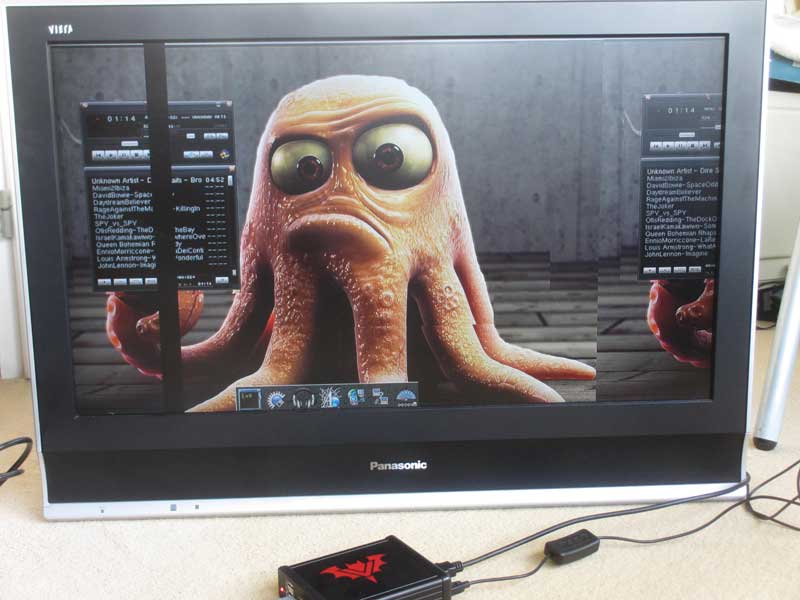
tv message: '720p wide'
The audio sounds great as you can hear in the picture. The background seem to shift up where a window is moved over.
Found a game Space_invaders in a game folder to test the joystick. It is almost completly on screen. I tested some nice mice: a logitech g5 gamermouse would not work, because hey amiga is not a gaming device right? another logitech also did not work but a cheapy hong-kong was fine.
An amiga mouse stuck for 20+ years to a falcon enjoyed being connected to the right port, the left one that is.
Aldo it was not a 'real' amiga but a logitech mouse with a amiga tail. Also a st mouse enjoyed the amiga-atari mouse converter to direct the vampire. a cheap xbox clone joystick did nothing and a negcon(playstation wheel-joy-thingy) on a usb converter also did nothing. Keyboards: a logitech yuv90 and a sweex kx7201 both work. As i have not got anything else yet than that lsd-tv, it is the only thing for me now to see some vamp stuff. 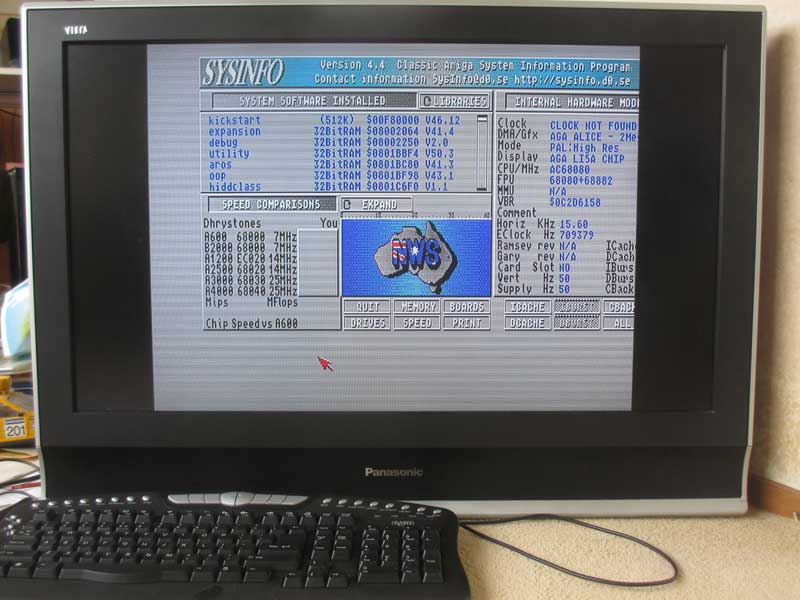
tv message: '576p'
But i know that SAGA is very flexible.
Could someone please point me to a program/way to make/test viewable resolutions?
It would be nice if it used a window so i can drag it to the (for me) visable area of the screen. Thanks!
|